PuTTY is a free software application for Windows which can be used to make an SSH connection to your server.
PuTTY is already installed on the DigiTech tablets.
You can download the application at http://www.chiark.greenend.org.uk/~sgtatham/putty/download.html.
Requirements
Before you start, youl’ll need:
- Your SSH login credentials.
- Be familiar with connecting to your server via SSH. See this articles for details: Connecting to your server via SSH.
Instructions
- Double-click on the putty.exe program or the desktop shortcut to launch the application.
NOTE:
You may receive a warning that the publisher cannot be verified. If you have downloaded this program from a good source, select Run. While (mt) Media Temple cannot vouch for third-party servers, the link provided above is generally a good source for PuTTY.

- Enter your connection settings:
- Host Name: example.com OR 172.10.18.1
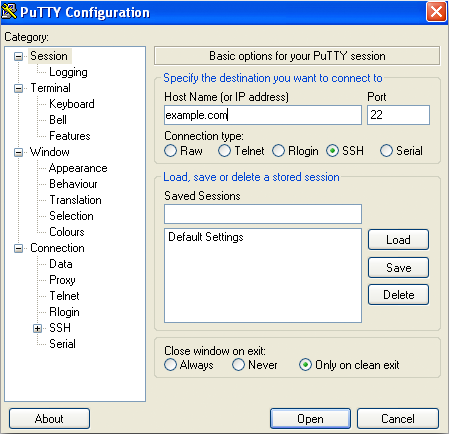
- Port: 22 (leave as default)
- Connection Type: SSH (leave as default)
- Click Open to start the SSH session.
- If this is your first time connecting to the server from this computer, you will see the following output. Accept the connection by clicking Yes.
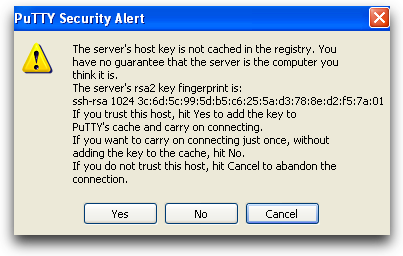
- Once the SSH Connection is open, you should see a terminal prompt asking for your username:
login as:Connect with your SSH user of choice.
- Next, enter your password. Please note that you will NOT see your cursor moving, or any characters typed (such as ******), when typing your password. This is a standard PuTTY security feature. Hit enter.
Using keyboard-interactive authentication. Password: - You are now logged into your server with SSH. You should see output like this:
The programs included with the Debian GNU/Linux system are free software; the exact distribution terms for each program are described in the individual files in /usr/share/doc/*/copyright. Debian GNU/Linux comes with ABSOLUTELY NO WARRANTY, to the extent permitted by applicable law. example.com@n11:~$You can begin typing commands at the prompt.
Source: https://mediatemple.net/community/products/dv/204404604/using-ssh-in-putty-