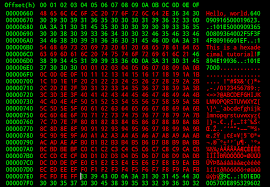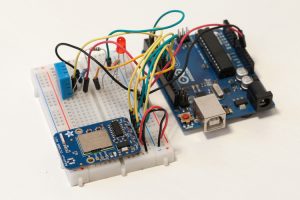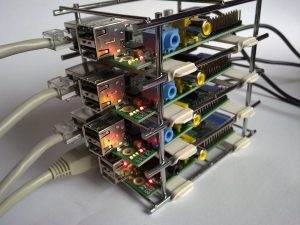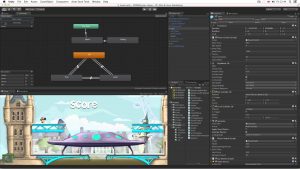Below you will find the homepages of the three projects we have designed to which cover the Victorian Curriculum in Digital Technologies and beyond.
1. Start Here
Learning Binary and Hexadecimal
2. Hardware Programming
3. Building Servers, Networking and HTML
Raspberry Pi Server Development